The best way to understand your PSA kinetics, especially its changes, is to be able to visualize them on a graph. This allows you to understand significant changes in our PSA earlier on than you might otherwise perceive them.
Any man whether diagnosed with prostate cancer or not should be recording their PSA scores and graphing them. This is especially true for any man diagnosed with prostate cancer.
Creating a PSA graph will allow you to see changes that are out of your personal normal. Everyone with prostate cancer should not only have regular PSA tests, but they should be graphing the results. After you have graphed the PSA scores review them and then save the Excel sheet (which I am going to explain how to create) so that you can add all of your additional tests in the future.
PSA tests always need to be done using the same chemical reagent. Different reagents will yield different results and their values are not comparable to each other. So, always make sure that the same reagent is being used in the test. Just going to the same lab does not guarantee that the reagents used are the same between tests.
Get a copy of the PSA test from the lab or your doctor. Besides checking out the PSA score, read the name of the reagent used, it will always appear in the lab report near the results. Don’t forget to save the test results in your medical history notebook.
If you have Excel (the Microsoft program) on your computer graphing is easy and automatic. Simply set up two columns; DATE and PSA. Columns are the cells along the top of the Excel sheet (A, B, C etc.). Then fill in the information in the rows (1, 2, 3 etc.)
After the data has been entered into the sheet select (highlight) all the cells you want included in the graph by entering the cursor into cell A1 (which should be labeled Date and dragging it to include all the data sets. Once all the information has been highlighted, click on CHARTS and then click on LINE, which is towards the upper left. Then click on LINE again and your graph will appear.
If you also wish to follow other markers you can simply add them and click on STACKED LINE and you will get a graph that shows all the markers with multiple lines in the graph.
When you review the graph if you see an unusual change as exemplified by a sudden upturn in the graph you should discuss this with your doctor.
Graphing your PSA results is both easy and allows you to better understand the changes in your PSA score.
Joel T. Nowak, M.A., M.S.W.
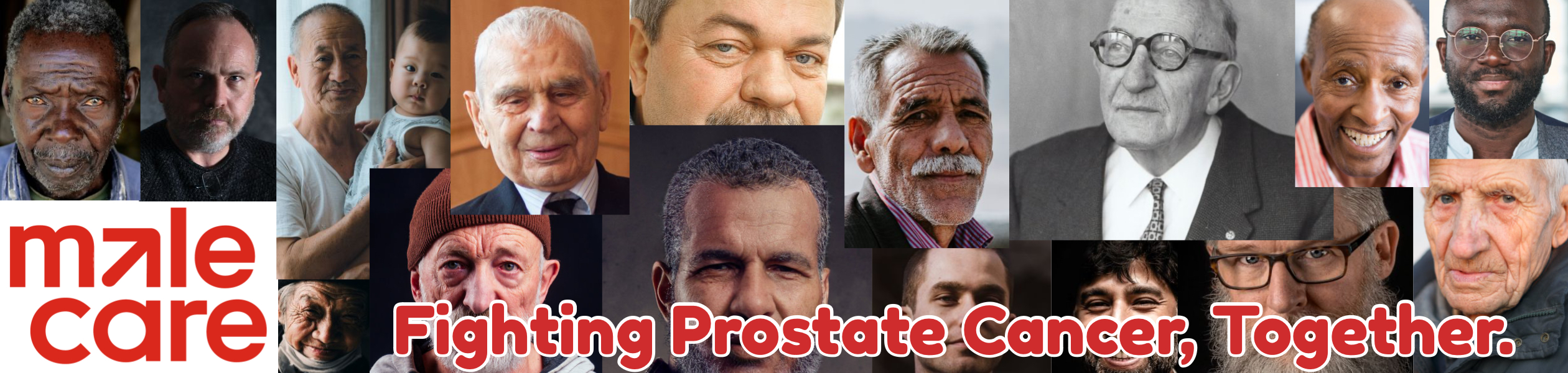
Leave A Comment